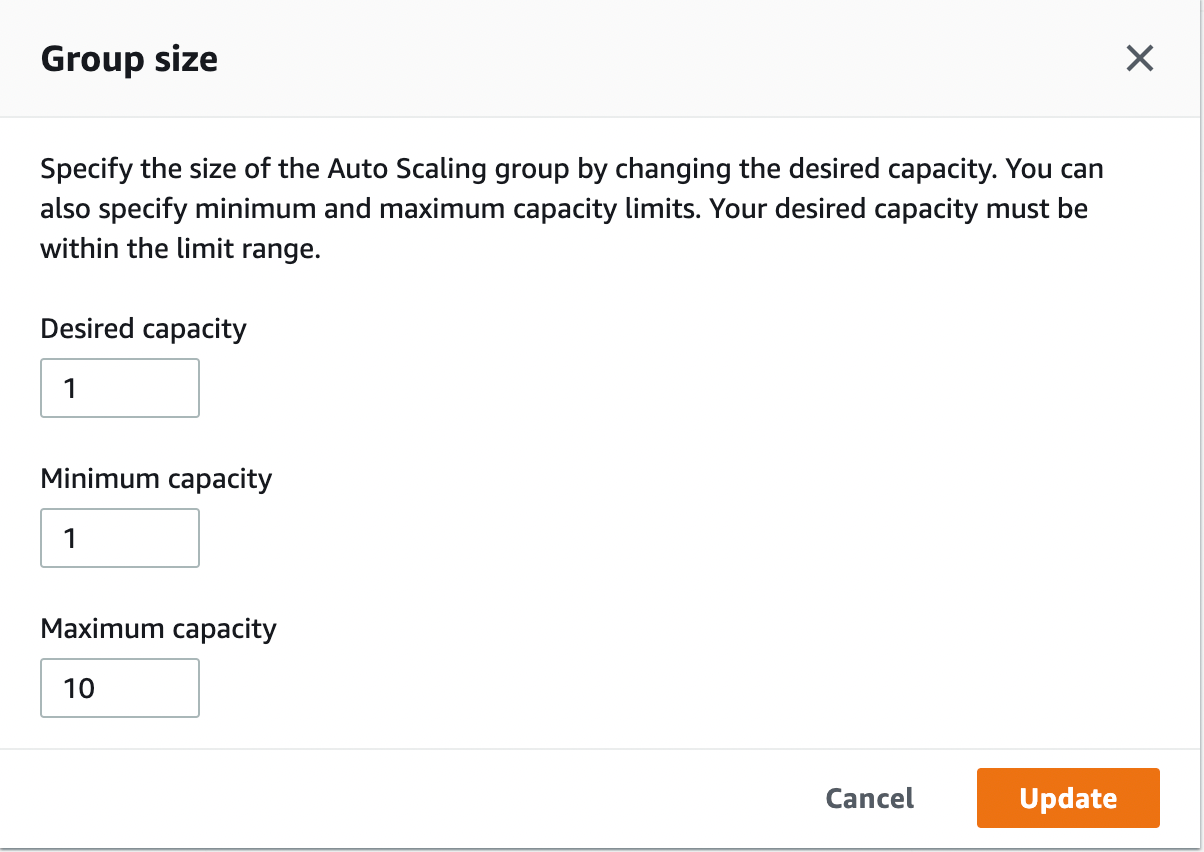AWS
- Navigate to the EC2 dashboard for your cluster’s region on your AWS account, and select
Auto Scaling Groupson the pane on the left.
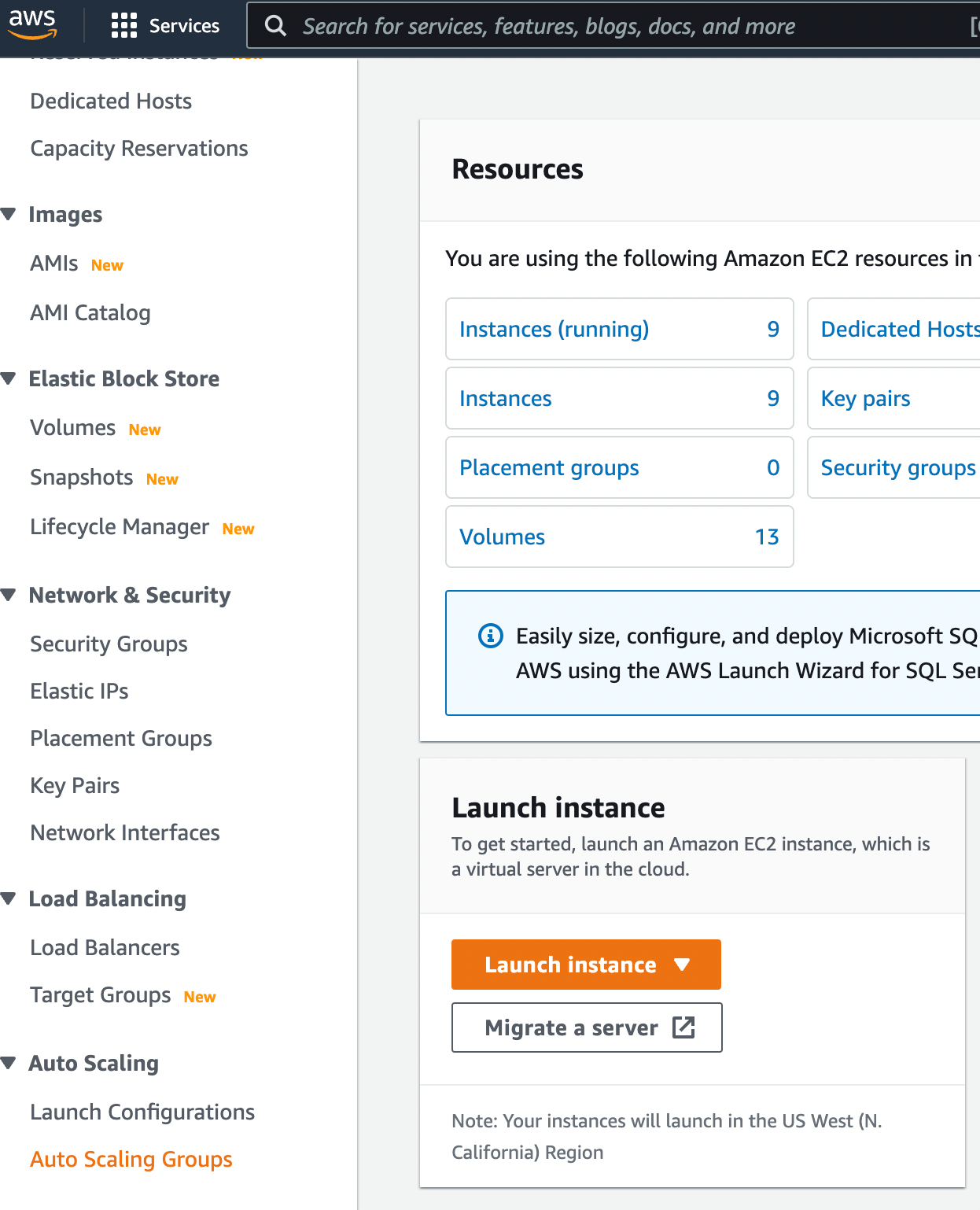
- Now click on the autoscaling group you’d like to modify.
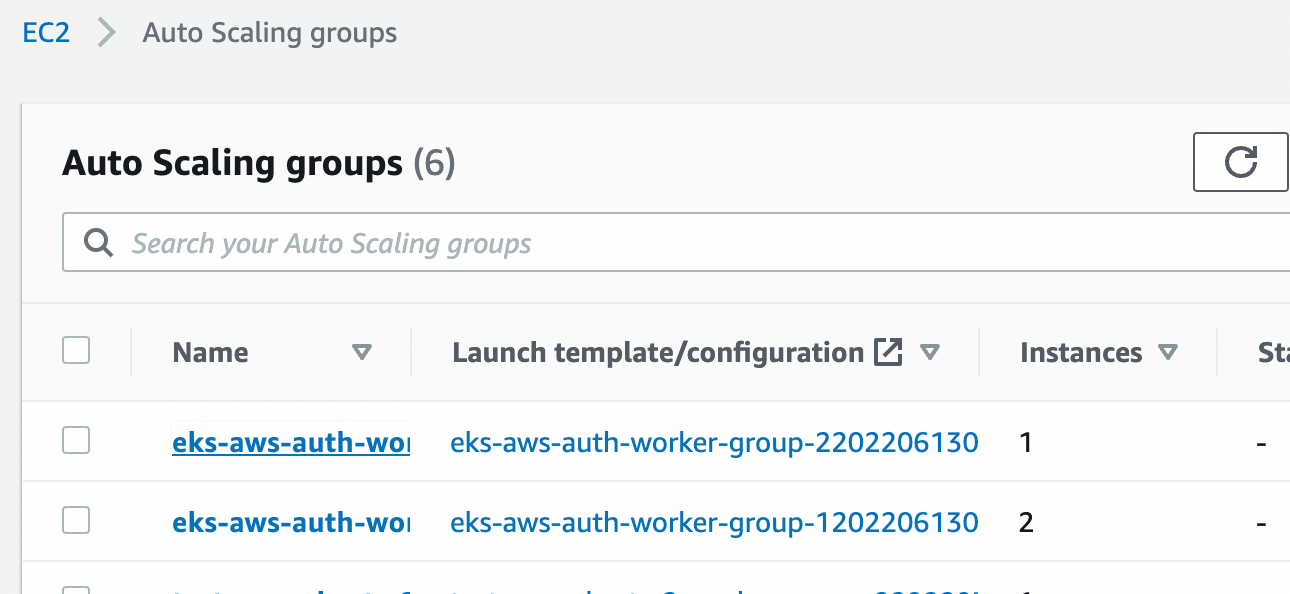
- In the details that open up, the first section shows the desired capacity of the autoscaling group, as well as the minimum and maximum instances the group can contain. Click
Edit.
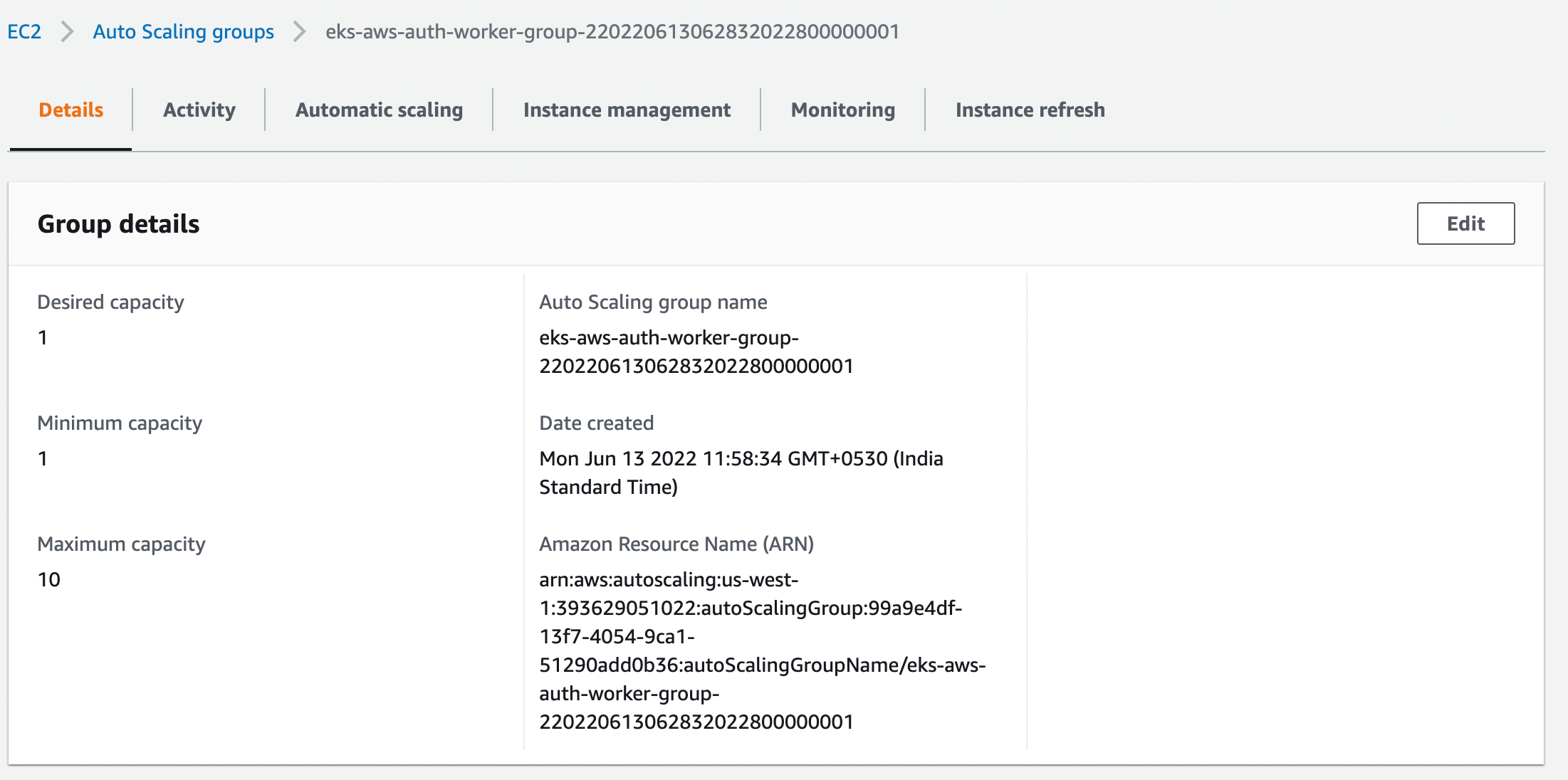
- A dialog box opens up, allowing you to modify the desired capcity and the minimum and maximum instances for this group. After making your changes and clicking
Update, the autoscaling group will automatically resize itself.